Ponerse en contacto
Si necesita ayuda para configurar una cuenta o realizar una llamada telefónica, o le gustaría dejar algún comentario sobre el sitio o el servicio, no dude en comunicárnoslo.
Contacto con nosotrosSi usted tiene un problema técnico, por ejemplo, no puede realizar llamadas o si necesita ayuda para configurar su número entrante o su dispositivo VoIP, por favor haga clic en el siguiente enlace para enviar un correo electrónico al departamento técnico.Envíenos un correo electrónico
Configure Linphone for Android
You can find you SIP registration details under the VoIP section of your Localphone Dashboard.
Linphone Android Edition is a SIP-based phone for Android phones that uses a Wi-Fi or 3G connection to make and receive calls. It can be downloaded via the Google Play Store at https://play.google.com/store/apps/details?id=org.linphone.
Account Setup
Open Linphone and click on Settings->Account Setup Assistant. The new account setup screen will popup.
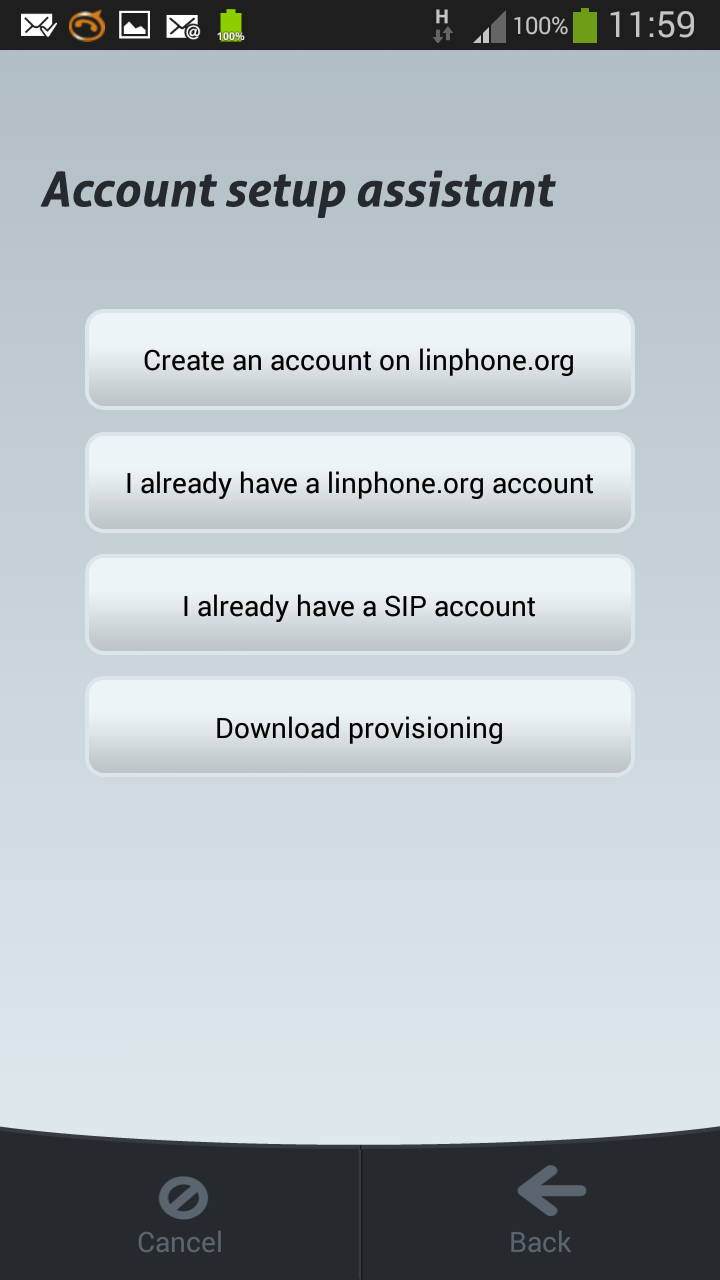
Click on 'I already have a SIP account'. On the next screen, enter your Localphone.com SIP ID, password and localphone.com.
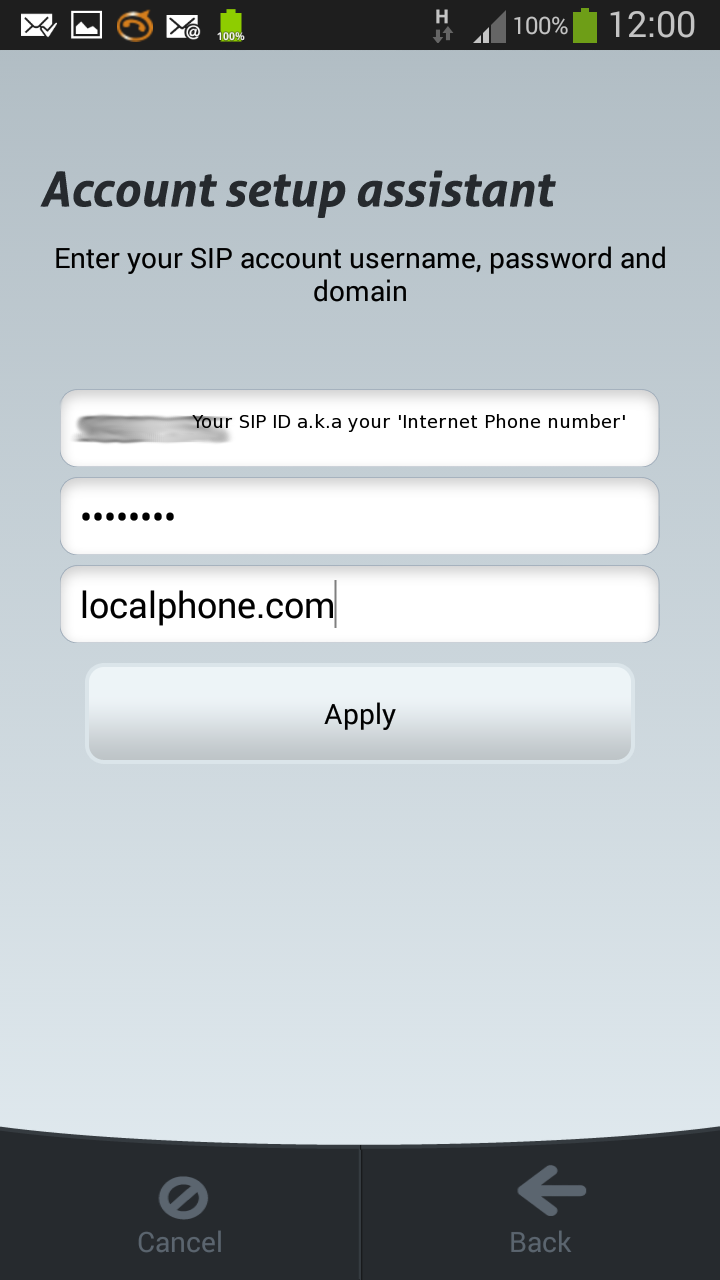
Hit 'Apply'. Now, you need to change a few Network settings. Go to Settings->Network
- 'Enable ICE' is checked
- Use random ports is NOT checked
- SIP port to use is set to 5060
- Transport is set to UDP
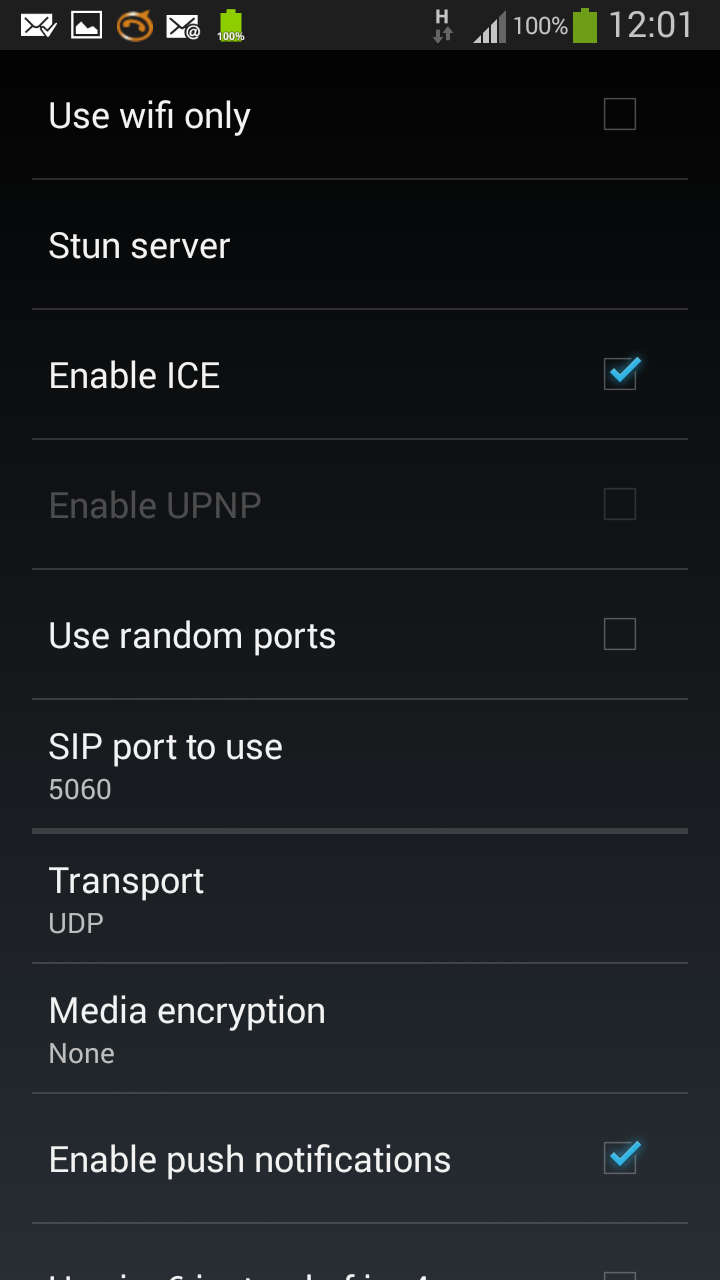
That should be all. In case you still cannot get a connection, try going to Settings->[your-sip-id]@localphone.com and set the 'Proxy' field to 'proxy.localphone.com'.
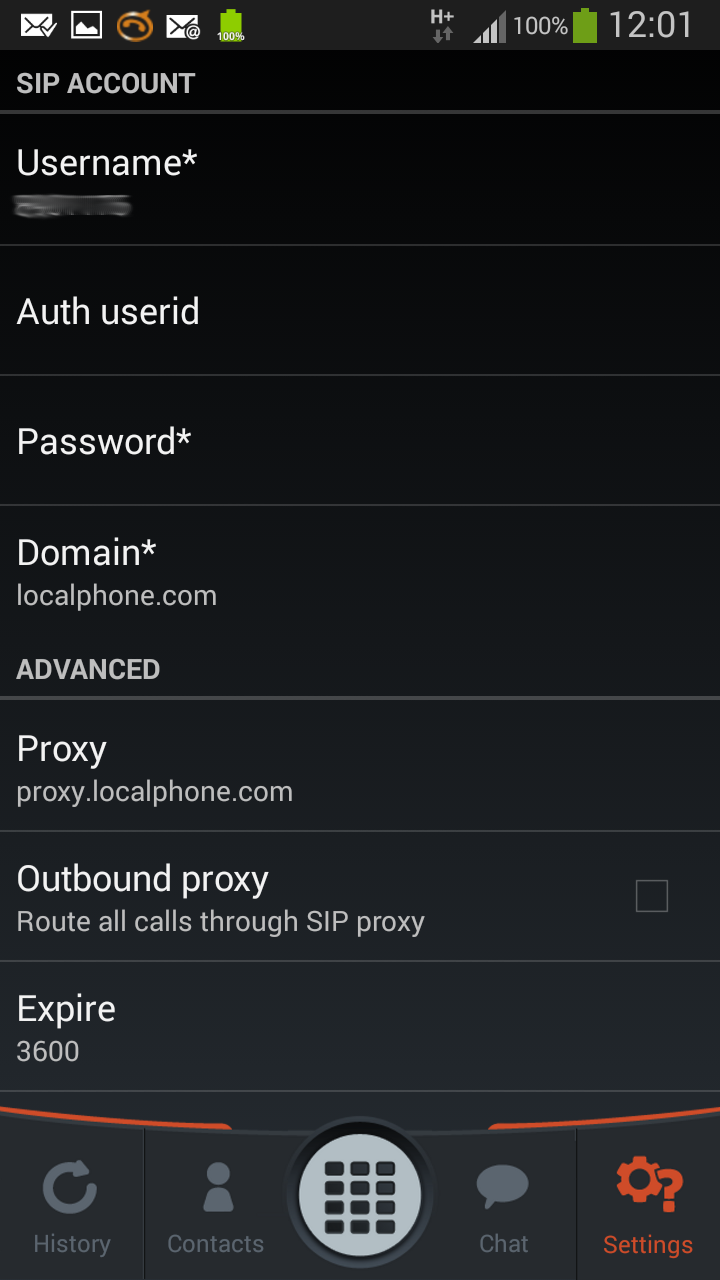
This guide is provided for assistance. If you discover any errors in this page, please send us your comments and we will update the guide as soon as possible.
